
Interface and ergonomics
CollectiveAccess brings together a relational database allowing powerful navigation and search options, and web interfaces for its management and publication. Providence can be used to catalog almost anything and everything. There are no hard-coded fields and all fields are customizable via an XML-based profile or via the user interface. The CollectiveAccess project has a wide range of structures that replicate metadata standards: DublinCore, SPECTRUM, Joconde, EAD, etc. You can use these structures as they are, modify them, or create a structure specific to your project.
Management interface

The Providence interface (named after a city in Rhode Island) is used to create, modify and manage records within CollectiveAccess. It is the central interface of CollectiveAccess.
- Creation of 14 types of records, including objects, batches, entities, locations, storage...
- 4 different searches: quick search throughout the database, simple search (e.g. only in objects), advanced search (customizable search grid), faceted navigation
Access management and control (4 different layers of rights) - Bundling and batch processing
- Customizable input interfaces, several possible interfaces for the same type of record (e.g. simple object entry, advanced entry)
- Full addition and customization of metadata
- Dashboard and personal tools linked to the profile of the identified person
- Creation of tables and statistics (diagrams, histograms, etc.) adaptable to your needs. Excel export possible.
- Import of many types of data files from correspondence grids (in the form of an Excel file, no PHP or MySQL programming required)
- Batch media import (for example, matching the inventory number with part of the file name)
- Management of the regulatory procedures of the Musées de France (validation by the Service des Musées de France, Ministry of Culture, for the inventory and ten-yearly inventory of collections)
- Customizable export from a correspondence grid (in the form of an Excel file, no PHP or MySQL programming required)
- Numerous actions can be carried out based on a search result: batch processing; viewing in the form of contact sheets, tables; possibility of on-the-fly modification in a spreadsheet-type display (similar to Google Docs); export PDF, XLSX with thumbnails, word, PDF, etc.; creation of labels, contact sheets or labels; zip export of linked media in a quality level of your choice (HD or original to prepare a publication; 500px to send an overview of objects to a contact)
- Viewing of search results in the form of lists, tables, contact sheets, but also on a map, a timeline (e.g. events), a monthly or weekly calendar (e.g. fixtures/results)
- Management of contributions on the public database (moderation of comments and evaluation if these functions are activated)
- Various plugins allow the functionalities of CollectiveAccess to be extended (automatic generation of registration number or label according to the content of different fields, automatic import of photos sent as attachments to a reserved email address
- History of the user's latest modifications accessible at any time
All interventions in the database are logged (what modification, what new value, by whom and when, what search made, for what results, etc.).En quelques images
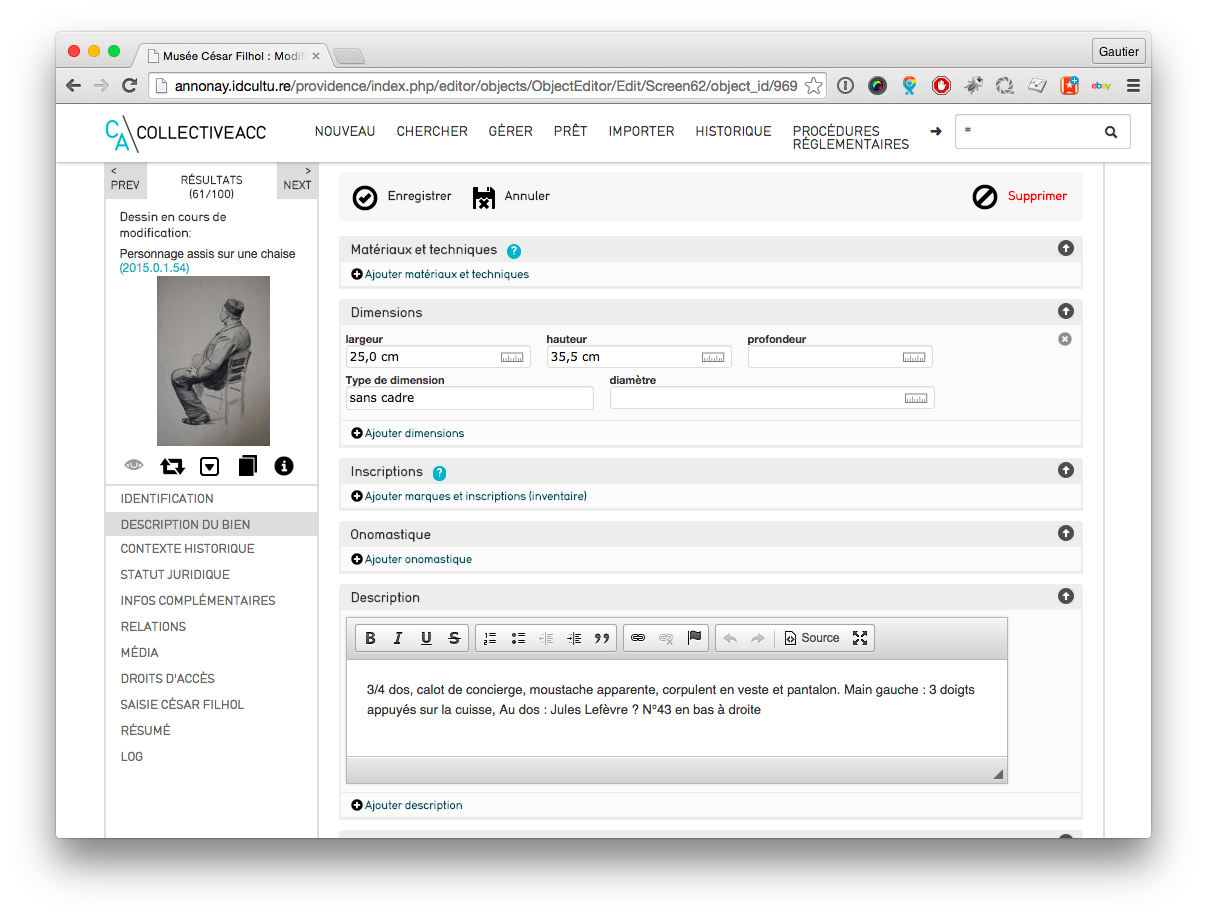
Example of input screen
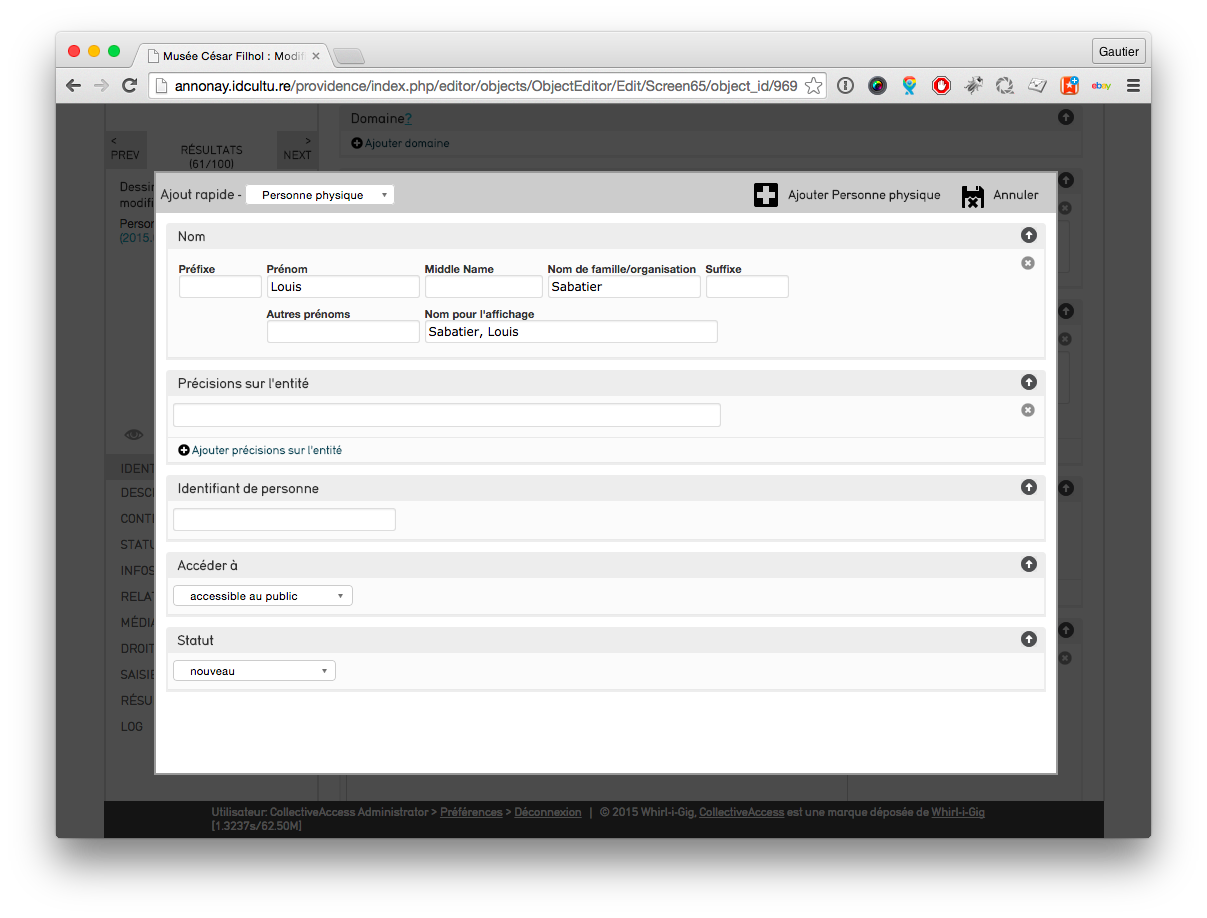
Quick addition of a person from the entry of objects
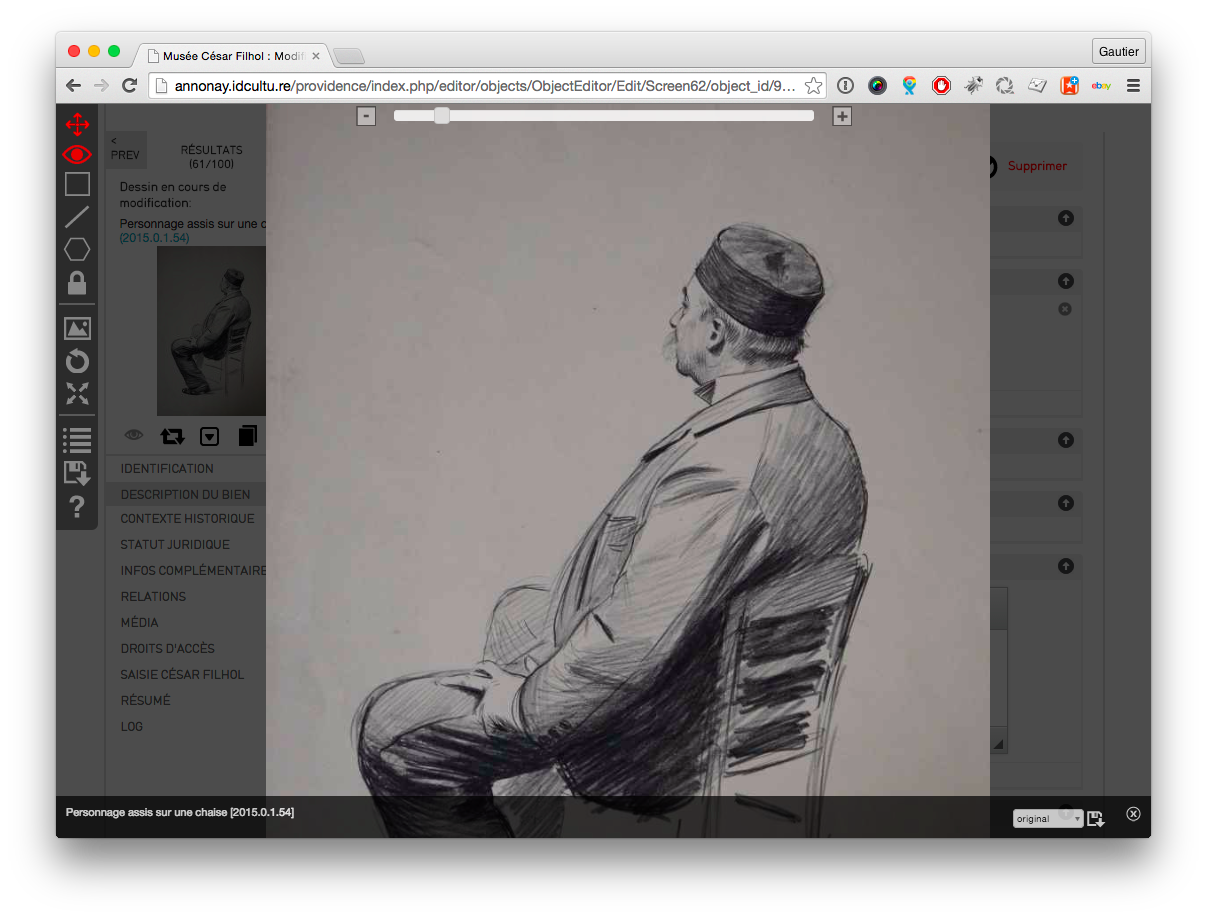
HD object viewer
Publication interface

This is the public interface for presenting collections. It is intended for deployment on the internet or an intranet. Its proper name is Pawtucket (after a city in Rhode Island). Several instances of Pawtucket linked to the same database can be deployed.
- advanced graphic integration according to your objectives (using CSS and developed with a structure isolating the display theme from the CollectiveAccess mechanics)
- home screen with slide show and quick navigation links
- simple and advanced search, filterable at any time using facets.
- faceted browsing of the database (exploration by successive filtering of the records, e.g.: Furniture > France > 15th C. > Marquetry)
- navigation can be focused on objects but also on entities (biographical database) or places...
- HD media viewer for photos; video and audio are available in streaming (no need to download them to read them in the browser); advanced multipage viewer for long documents (handwritten letters...); integrated PDF viewer
Web 2.0 features: visitor comments and annotations, creation of multiple personal selections with sharing of slide shows by email or on social networks
option to open one or more contribution forms to enable the general public to participate in expanding the database - display adapted for tablets and mobile devices
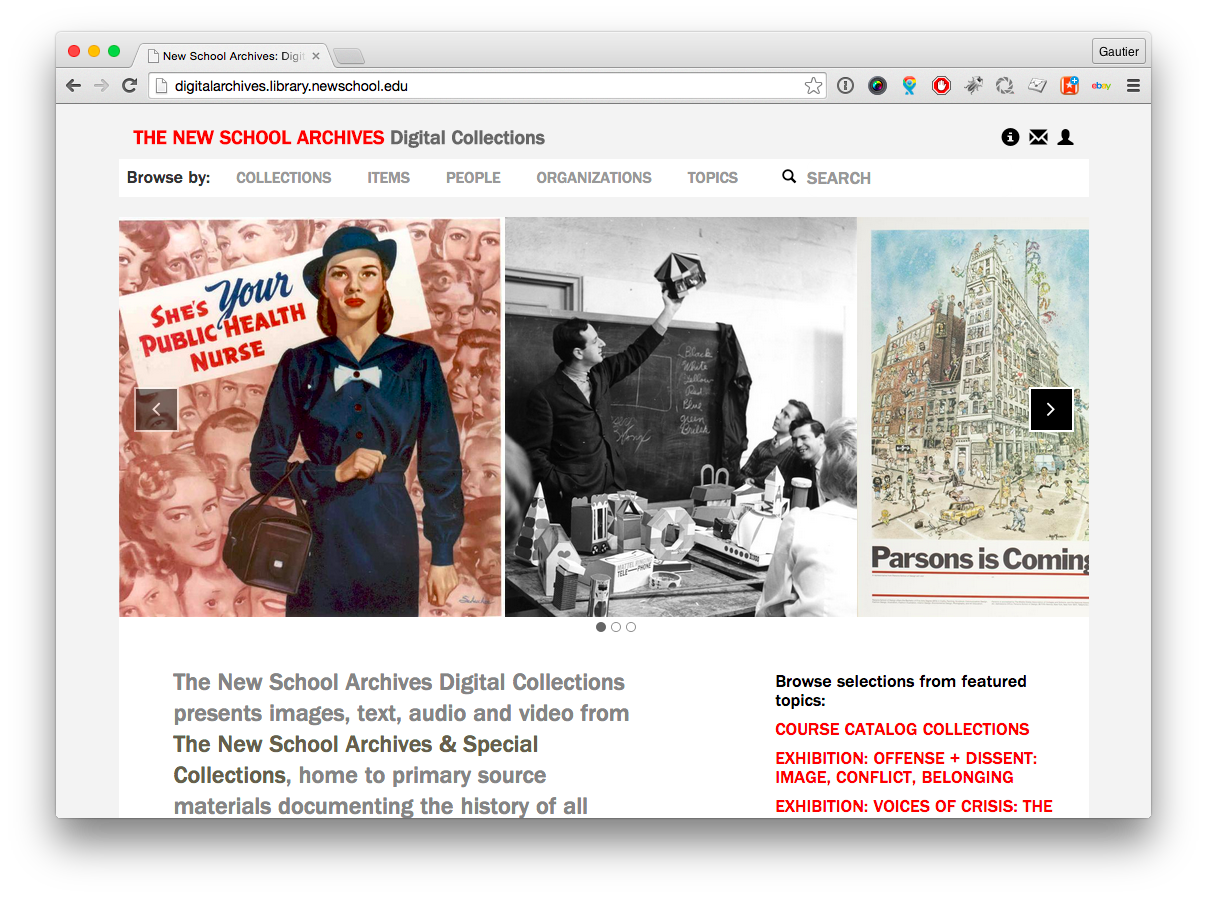
Welcome screen
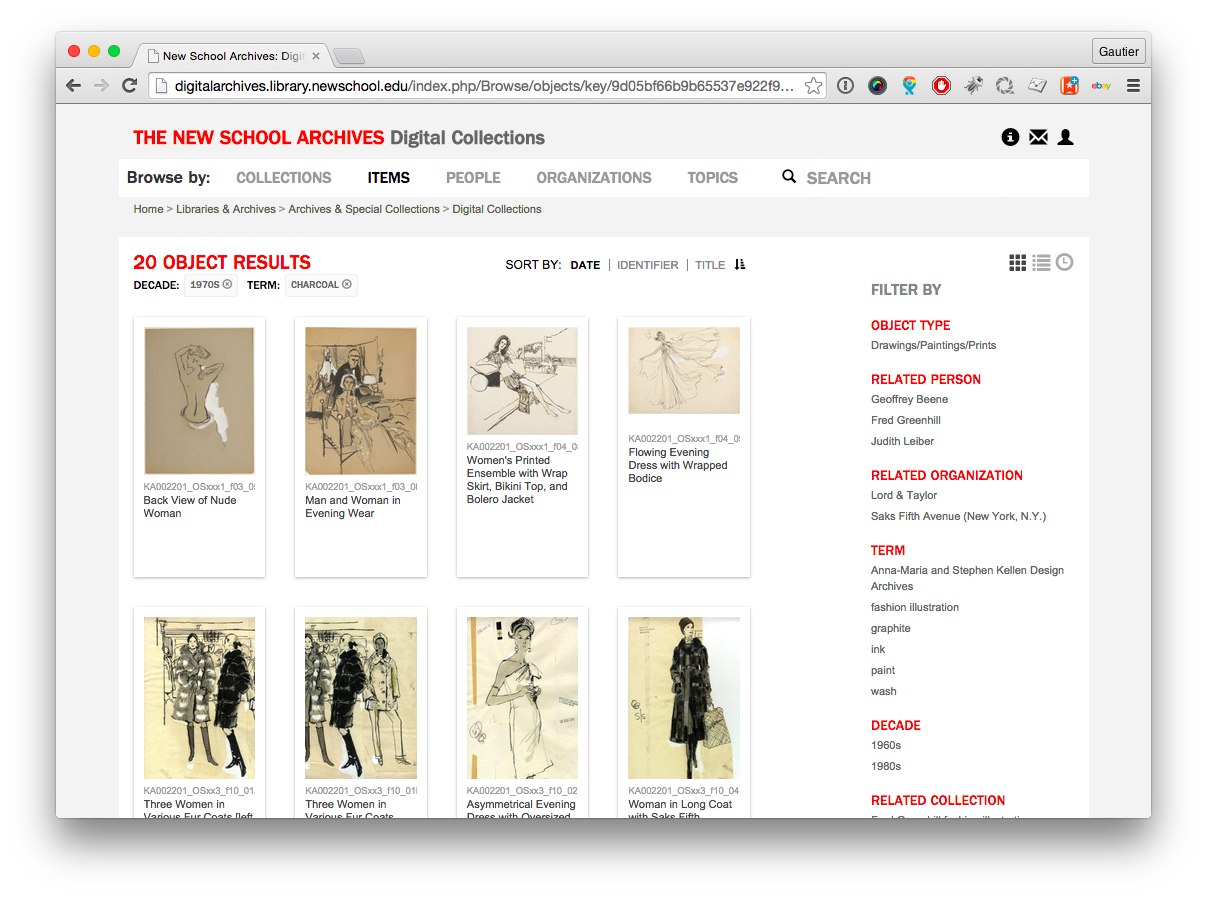
Navigation by facets (right)
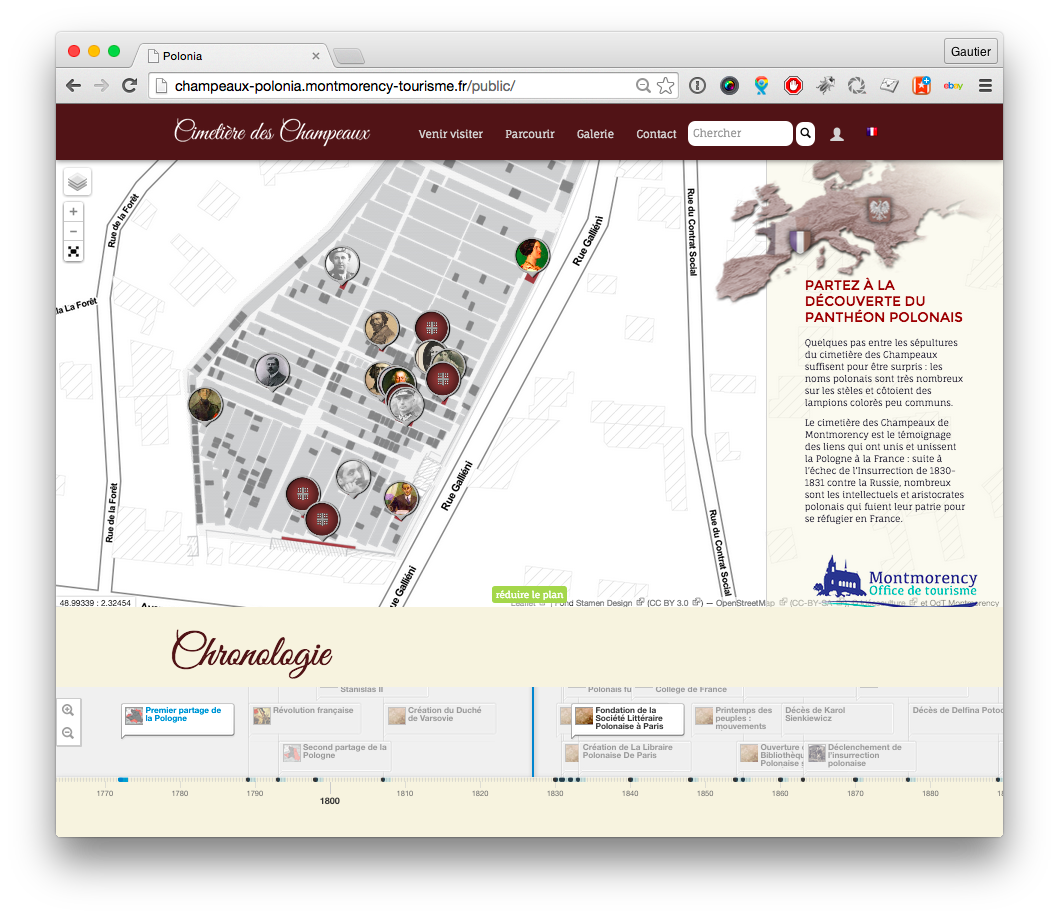
Example of graphic integration: map and timeline on the home page
Detailed features
After quickly summarizing the main points of CollectiveAccess's ergonomics, and to enable you to consider the capabilities of CollectiveAccess and its interfaces for your project, here is a list of features.
Capture and cataloging
- 14 types of records: objects, batches of objects, collections, entities (individuals, communities, movements and civilizations), places, storage locations, representations (media and attachments), events related to objects (treatments and conditions, conservation, restoration, etc.), events related to batches of objects, occurrences (internal procedures, insurance follow-up, etc.), loans, movements, sets (selection and grouping by “basket”), thesaurus and vocabularies
- Batch modifications, allows changes to be applied to entire sets of records
- The quick add feature allows you to create and link records without leaving the current record editor. For example, a natural person (author, artist, etc.) can be created and linked to an object while editing it
- Option to change the type of a record after it has been created (e.g. change a shelf to a drawer)
- Direct modification of the results of a search/exploration using an interface similar to a spreadsheet
- Date processing: recognition of numerous date formats (- 45 Ma, 19th C., 1910s, c. 1912, c. June 1927, June 12, 2006, 1920-1927, etc.)
- When deleting a record, possibility of transferring all its relationships to another record (e.g.: transfer the relationships of Ch. Baudelaire to Baudelaire, Charles-Pierre)
- Sorting of relationships on display, possibility of freely reordering them (order of authors for a book, for example)
- Possibility of enriching relationships by adding metadata by configuring an intermediate screen (e.g.: between an object and an artist, to enter the date of creation, the place of creation, free text, etc.; between two people, to specify the family relationship)En images
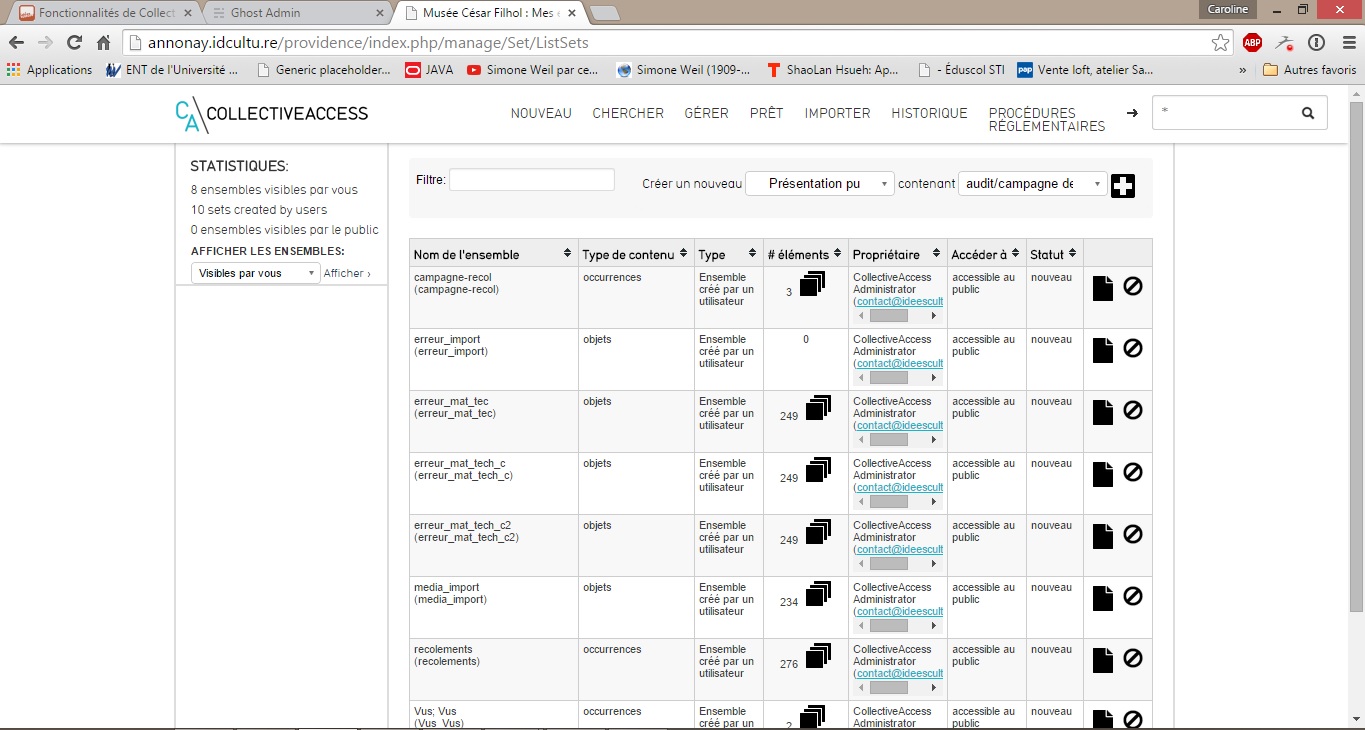
Sets list
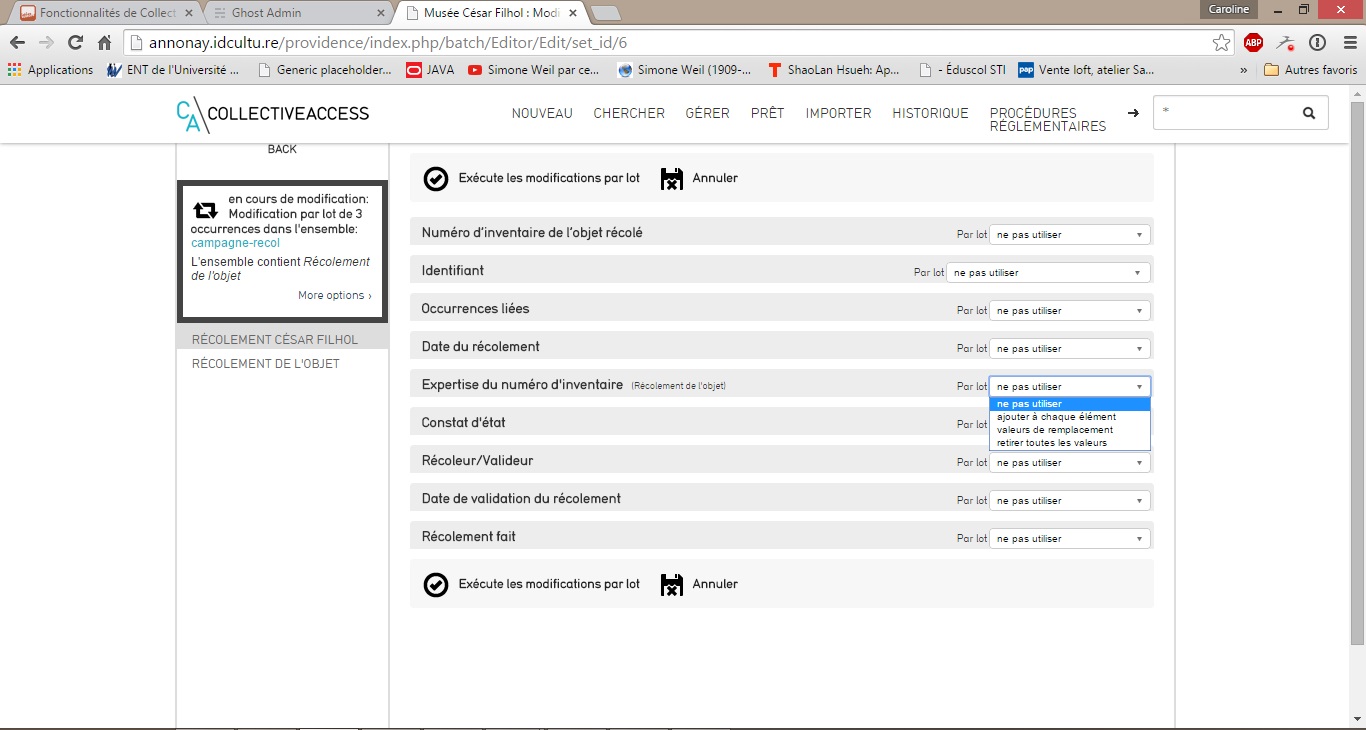
Batch edition of objects
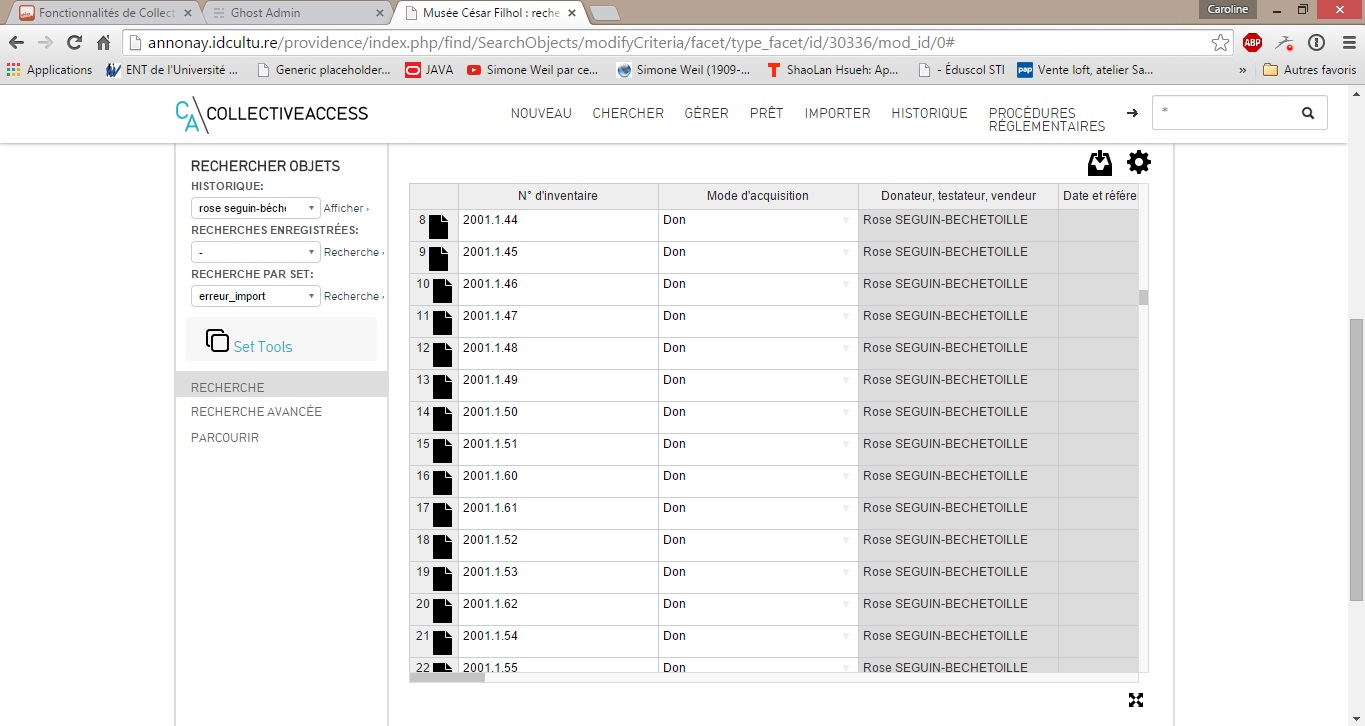
Spreadsheet-like data edition
Searching
- Option to search the entire database from a text field
- For a given type of record, option to perform a simple search by entering text in a search field, or an advanced search by specifying the values of specific fields. Advanced search forms are easily configurable and modifiable from a management interface.
- The results of a search can be placed in a set that can be displayed in Pawtucket, the publication interface, in the manner of a virtual exhibition.
- Ability to search for empty values
- Ability to browse all records using faceted navigation, i.e. by choosing one or more criteria to filter the data collection.
- Option to create sets from the results of a search/exploration, to make batch modifications
- Option to limit a search to a specific type of relationship, and to index relationships to its own type (for example, relationships linking one object to another object)
- Option to perform a search filtered by creation or modification date (for example, to search for all natural persons created on a given date)
- Spell check
En images
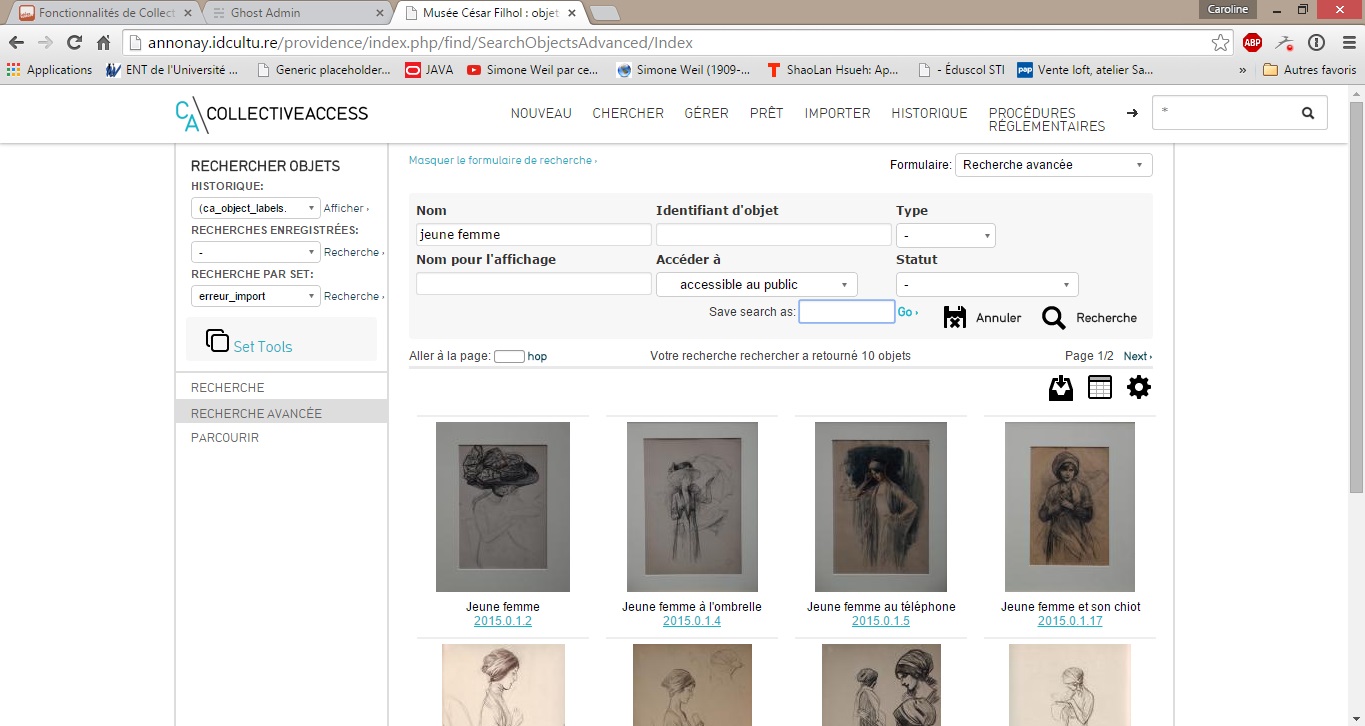
Advanced search screen
Media management
- Media cataloged as objects, with interfaces for browsing all the media stored in the database or for conducting a specific search.
- Full-screen media viewer, with integrated rotation and zoom tools, html5 (no need for a Flash plugin)
- Option to center images whose subject is not centered and facial recognition option (avoids having to crop off heads for a square thumbnail)
- Option to annotate media: image, but also audio and video, with an interactive list of annotations
- High-performance document viewing interface.
- Image processing using high-performance GraphicsMagick and GMagick
- Web-standard icons that are easy to replace and customize
- Processing of metadata embedded in media: all plugins return EXIF and XMP metadata in the same format. This metadata can then be linked to fields in the interface to allow direct modification.
En images
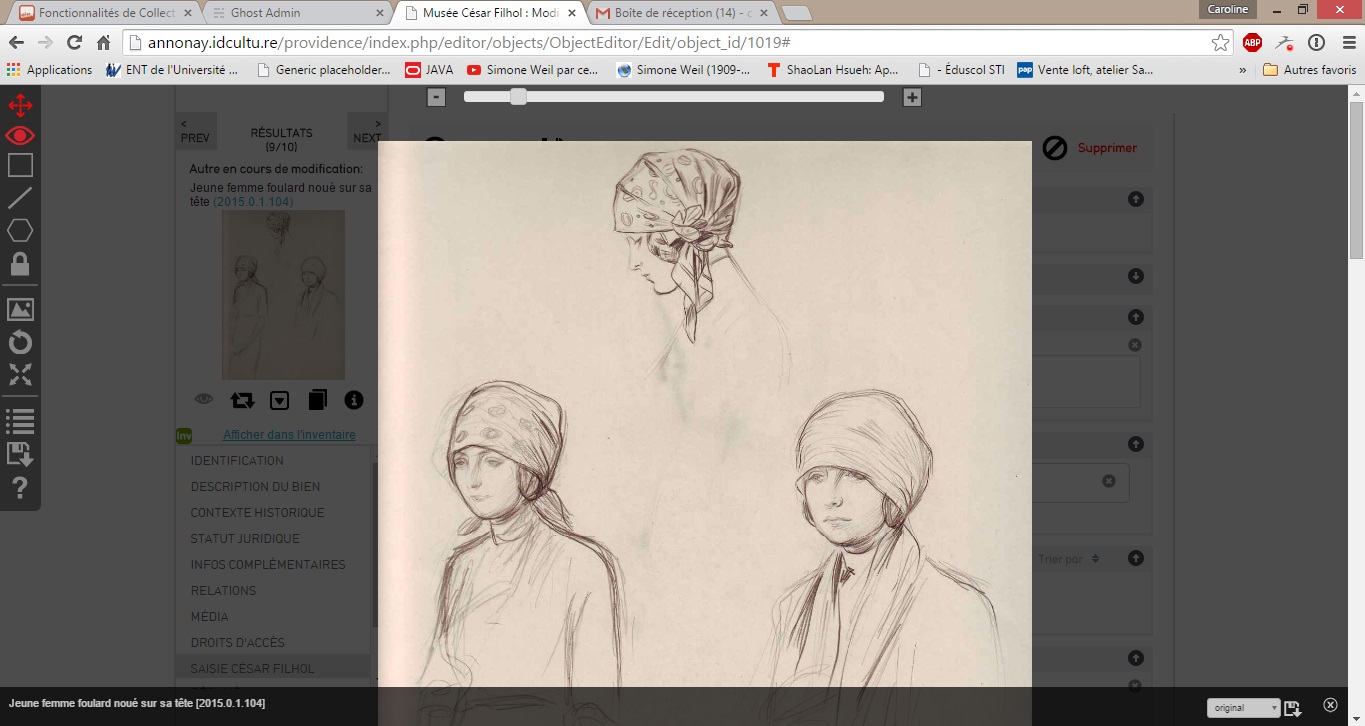
Media viewer. The toolbar is located in the banner on the left.
Metadata
- The software is pre-configured with numerous standards, such as PBCore, DublinCore and DACS.
- New metadata can be created at any time, or existing metadata can be modified to suit a particular use.
- Validation mechanisms for fields receiving specific types of data, such as length, weight, dates and currencies. This data is converted for searching.
- Option to save data in several languages.
- Option to define vocabularies and thesauri for metadata whose value is to be selected from a list.
- Efficient hierarchy management (for example, a cupboard and its shelves). The thesauri and vocabularies, as well as all the records of objects, entities, occurrences and collections can be hierarchical (e.g. recording EAD-type documents for archives)

Example of integration of specific thesaurus, list of types of registrations Musées de France
Maps and geolocation, timeline
- Option to display objects on a map, for example according to their place of creation, use, museum of origin, etc.
- Option to display related dates in chronological form: all dates, even those entered as a time interval such as French Revolution or 19th C., can be displayed on a timeline
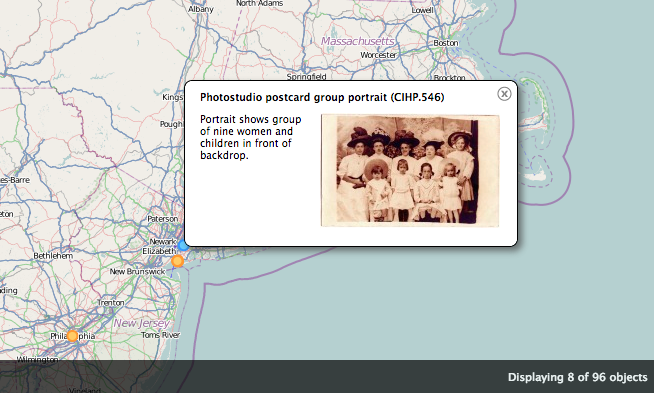
Example of geolocated search result, the orange and blue dots indicate the places linked to the objects
Control and customization of user interfaces
- Control of the content and organization of entry forms. Fields and screens can be moved, added or deleted at any time via the user interface management interface.
- Control of the layout of entry screens and the display of fields. The display of each metadata field can be configured according to the presence of values for that field.
- Control of the fields displayed in search results and for the summary of a record, using a display creation interface.
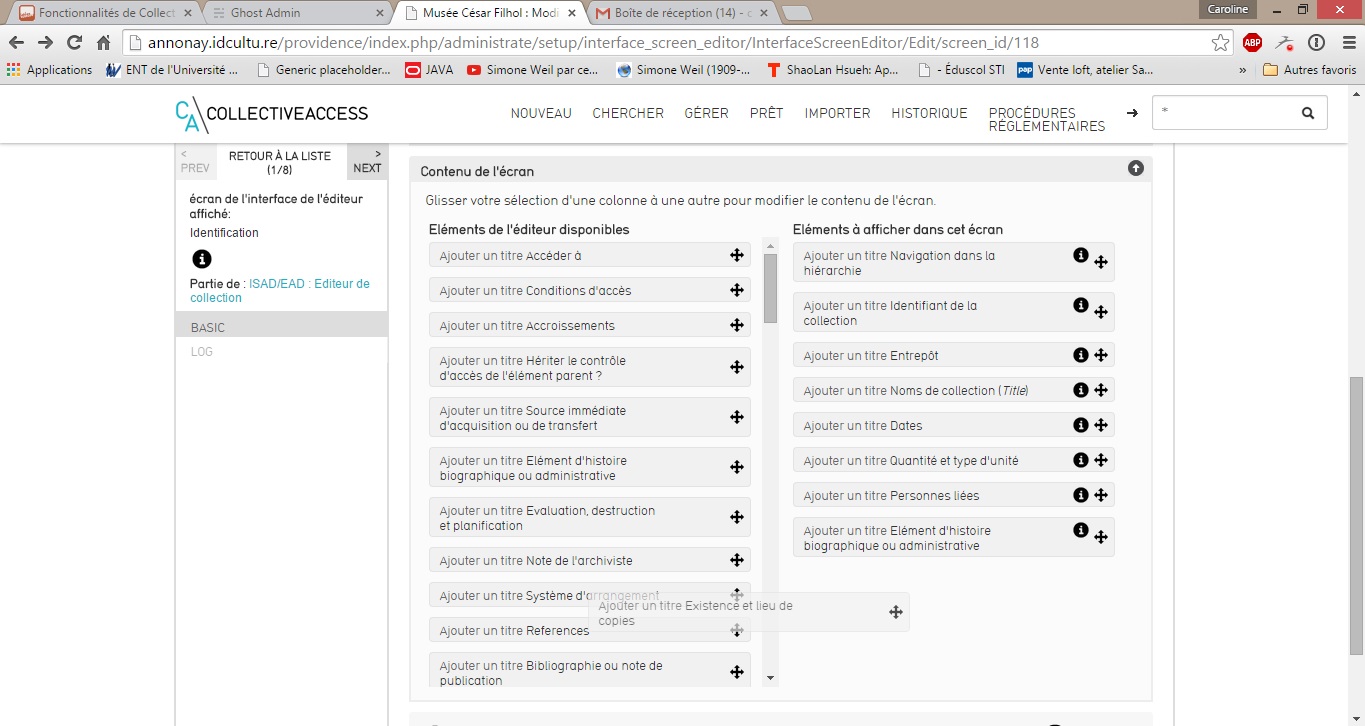
Management interface of a user interface. Simply drag the fields from one column to another to display them in the edited entry form.
Access control
- Fine granularity for access control, at the level of fields or objects. Consultation or modification of a record can be restricted to a list of users or to a group.
- Option to specify access rights for a collection. The objects in a collection inherit the rights set for the collection.
- Option to specify access rights for an object type.
- Option to authenticate via LDAP.
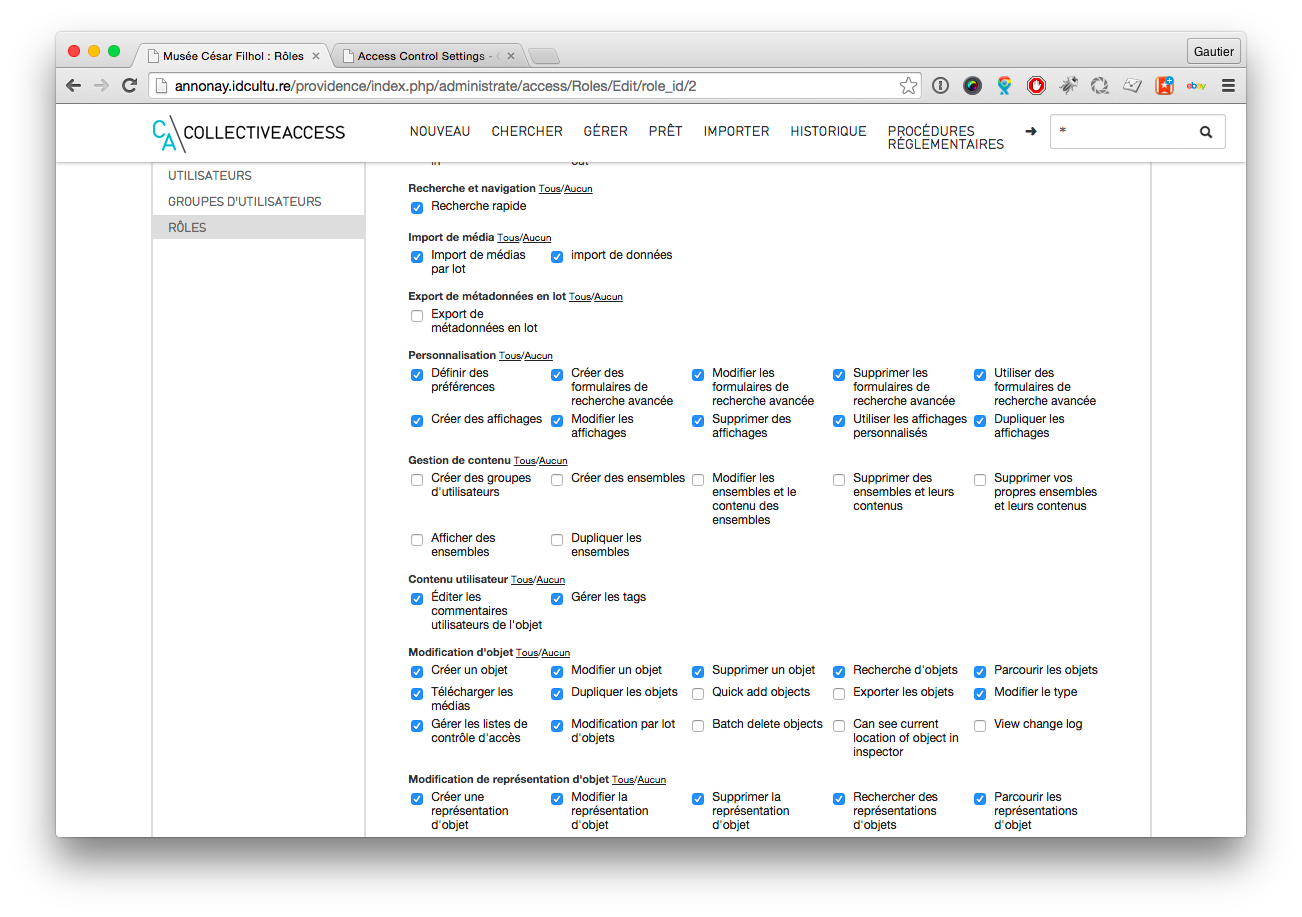
Rights management for a user role: Providence features
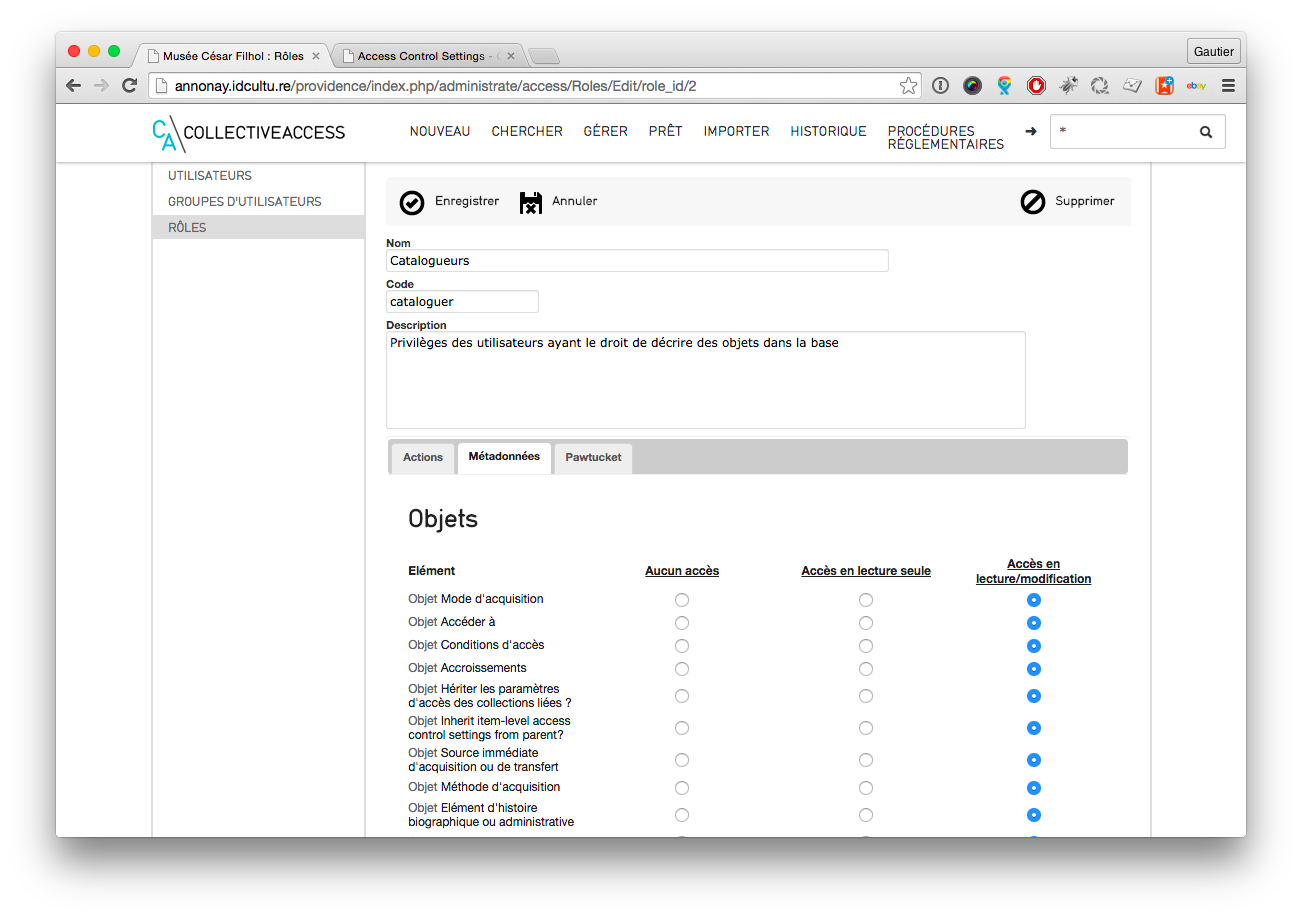
Rights management for a user role: choice by metadata of prohibited access/read-only/modification
Tools for administrative and cataloguing metadata
- Inventory removal process: a dedicated entry block includes fields for the date, the type of removal and a description. Records removed from the inventory can be filtered.
- Location tracking process. Two options available: track objects with a simple location history, manage rich “movement” records.
- Duplicate records to facilitate entry (depending on settings, for titles, metadata and relationships).
- Specific input interfaces depending on the type of object and/or for specific users. The interface used to edit a particular type of object can be easily changed on the fly.
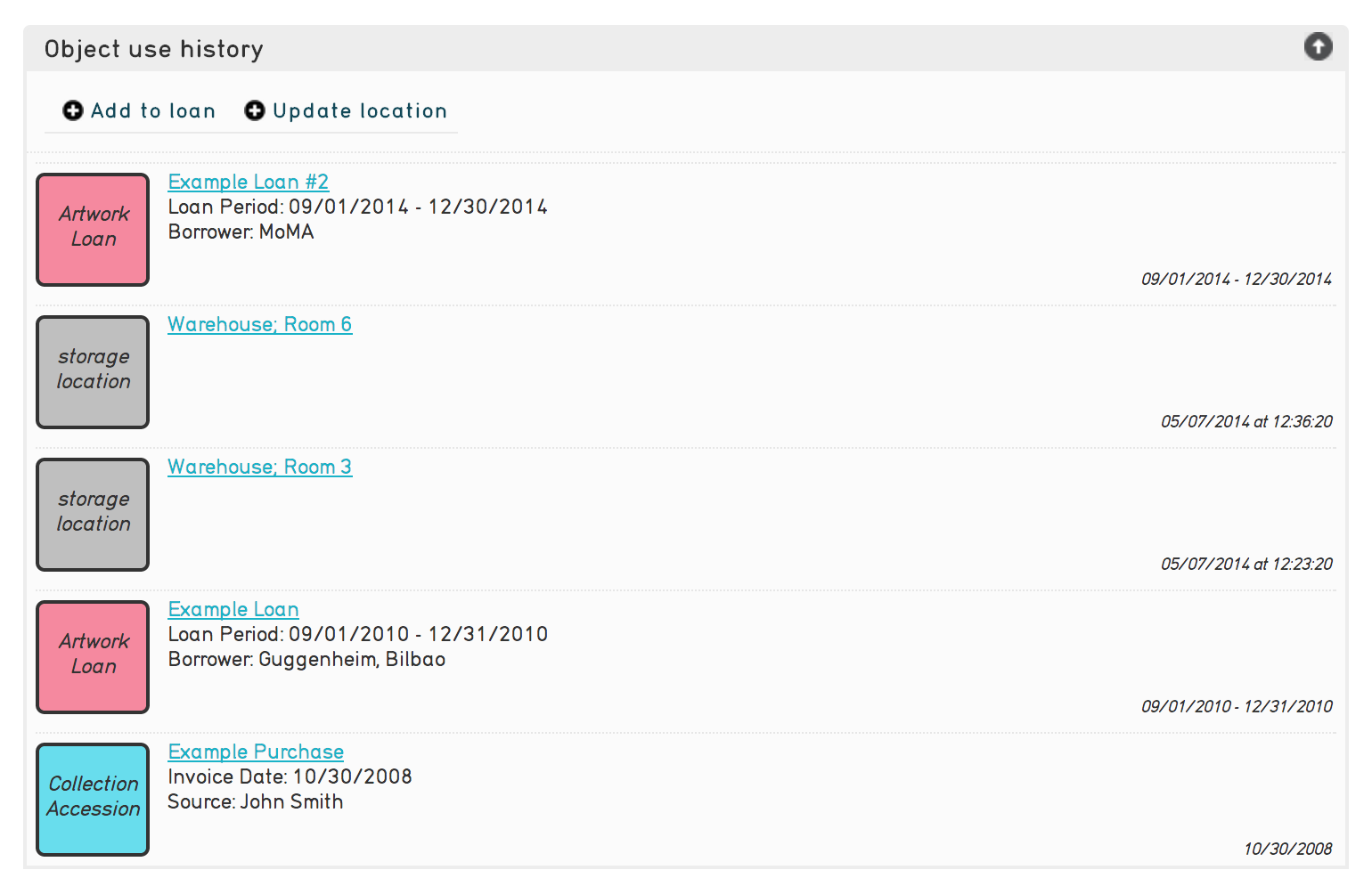
History of the movements of an object
Media and data import
- Media import in batches, with the option of creating records for media that do not correspond to any existing record. This allows very large quantities of media to be imported in a single operation.
- Option of importing file folders in batches, for example a folder full of Excel files.
- Option of annotating media during import.
- Option of importing all the sheets in an Excel file.
- Reader for PBCore and RDF files
- Fine-grained management of how existing records are handled when importing data (addition, replacement, etc.)
- Date management from formatted Microsoft Excel files
- Data import framework with connectors for FilemakerPro DSO XML, InMagick XML, MARC, Excel, Tab-delimited text, CSV
- Import of metadata from media to fields, via a customizable correspondence sheet
Data export
- User interface for exporting journal for version 1.5 of CollectiveAccess; option to export an individual record or all records corresponding to the result of a search/exploration.
- Option to export to a Github folder.
- Numerous options and settings for export correspondence sheets (ignore lines based on a value, sorting, on-the-fly value replacement, reconstruction of complex information from several cells, etc.)
- Data export framework
- Export to EAD, PBCore, OAI_DC, NewsML, and formats with tab-separated values.
PDF display and export
- 4 different display options for PDFs, including one that allows you to include a PDFjs viewer (nothing to add, PDF displayed directly in the browser)
- Export search results as a printable PDF with customizable header
Import of external data: objects, places, thesaurus, etc.
- Import from spreadsheet (XLSX, CSV), XML (including FilemakerPro), MySQL, other CollectiveAccess installation, MARC file (libraries/documentation), directly from WorldCat (library) or by Z39.50 (BnF, SUDOC)
Openness to external web services and open data sources for data integration
- Numerous additional data sources: OCLC WorldCat, the world's largest library network, 72,000 institutions, more than 2 billion records — Getty thesaurus (Union List of Artist Names; Getty Thesaurus of Geographic Names; Art and Architecture Thesaurus) — Wikipedia opendata in the form of WebServices, without import or input processing
- The data from these services can be used interactively during cataloging, or imported into your system and added to the records.
Interoperability
- Beyond the classic and traditional exporting of files from the database (XML, XLSX, CSV, etc.), CollectiveAccess is at the cutting edge of web interoperability technologies.
- OAI-PMH export: allows all or part of the data to be distributed by an Open Archives Initiatives server, either for academic purposes (such as revues.org or electronic theses online), or to be harvested by a centralized OAI-type database (Gallica, Europeana and its subsets such as Judaica)
- Support for semantic web tools: creation of RDF schema for Open Linked Data-type interconnection
Loan-return module
An interface for managing loans and returns is available in CollectiveAccess. Originally designed for libraries, this module makes it easy to track item loans and the status of reserves, and to compile statistics.Gestion de commandes
CollectiveAccess has an order management system for the sale of photographic rights or paid loans, including the calculation of shipping costs, exchange with the customer via the public interface (Pawtucket), delivery of HD files (or the desired resolution if necessary) after payment, management of credit card payments with Paypal, etc.
Media, files and attachments, file viewer
Microsoft Word, Powerpoint and Excel: files uploaded as media attached to a record or in a file type field have preview thumbnails generated for the first page, PDF versions are automatically created to be displayed in the browser. The content of the files is indexed full text so that it can be searched directly from CollectiveAccess.
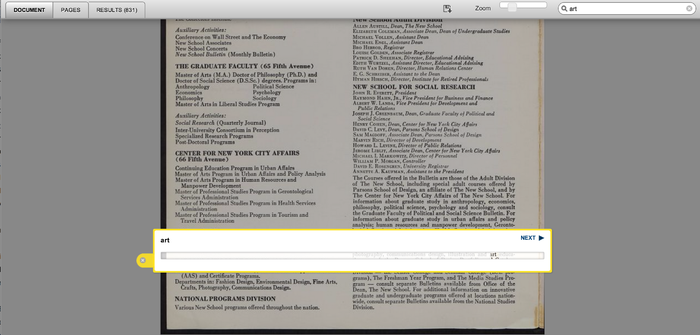
Search within a PDF
Data structure and data sharing
One of the characteristics of CollectiveAccess is the flexibility of its structure, which enables it to manage cataloguing of all types and to comply with the most varied standards.
Here are a few examples of structures available directly in CollectiveAccess:
- CDWA (Categories for the Description of Works of Art)
- DACS (Management and monitoring of reproduction rights for artists)
- DublinCore (simple generic data schema, very widely used in 15 fields, enabling the description of physical or electronic resources)
- DarwinCore (standard for the description of species and taxa, observations and related information)
- EBUCore (used to describe audio and video resources for applications such as archiving, exchange and production)
- ISAD-G/EAD (international hierarchical standard for archive management)
- PBCore (standard for media and audiovisual)
- VRACore (standard used by the Library of Congress for the description of visual resources)
- SPECTRUM (Commonwealth standard for the description of museographic resources)
The project website also lists more than twenty personalized profiles corresponding to all the current areas of deployment of CollectiveAccess (arts, history, video or audio archives, museum objects, archives, libraries, documentation, etc.). Some are based on these standards or correspond to very specific needs.
You can export your own profile at any time, which allows you to replicate the structure of your database, without the information that makes it up, to create a new CollectiveAccess installation.
History of CollectiveAccess
The development of the software bases dates back to 2003, led by the American company Whirl-i-Gig (based in New York) which still coordinates the CollectiveAccess opensource project.
In 2006, in New York, the software was adopted by the Coney Island History Project and the Parrish Art Museum.
In 2007, the Berlin Film Archive began using the software suite in various projects and joined the development.
Since 2010, the structure of the software has been significantly revised to allow greater flexibility in cataloguing, enabling it to correspond to numerous professional cataloguing standards in the museum sector (EAD, DublinCore, PBCore, SPECTRUM, etc.).
Objects can be entered in multiple languages (description as well as title or dimensions in French, English, etc.).
In June 2012, versions 1.2 of Providence and Pawtucket were published.
Version 1.3 of CollectiveAccess was released in January 2012, integrating OpenLayer support for mapping, displaying on-site consultation/loan information from the object entry/modification screen, and a partial redesign to improve performance.
Version 1.4 was released in January 2014, it includes support for 3D DICOM, STL and PLY files with plugin-free display in the browser, on-screen modification of a list of records in a spreadsheet-like interface, and a new data import/export framework.
Version 1.5 includes support for Worldcat, a suggestion of similar terms in the search (fingerprints ngrams), management of the inventory output, gallery-type display for media-type metadata (media stored in a file, not linked in the form of representations).
We are actually deploying version 2.0 of CollectiveAccess, launched in 2025.
CollectiveAccess and accessibility
CollectiveAccess is a full-web application and presents the possibilities offered by the internet browser: zoom, font size, contrast and color variation, and for some, the activation of plugins for audio commentary and screen reader.
Beyond all these possibilities, the provision of technical aids allows for almost complete accessibility for all types of disability (visual and motor).
For all visual impairments (visually impaired and blind), adding technical aids to the computer workstation such as:
- screen magnifiers (zoomText, zoomware, visiovoice, izoom, etc.),
- screen readers (Jaws, NVDA, etc.),
- screen readers and voice synthesisers (infovox, ivox, etc.),
- braille displays,
offer total accessibility for browsing in CollectiveAccess.
If the implementation of these technical aids is also geared towards motor disabilities, adequate accessibility is also obtained.
In terms of accessibility standards, CollectiveAccess being full-web, its requirements would tend more towards the web content accessibility standards dependent on the WCAG standard established by the W3C/WAI. There are three levels of validation for the WCAG: bronze, silver, gold. The first scores already suggest a very good silver level.
